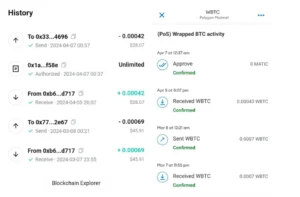
Ember Fund is mining app that has been around for a long while. Unlike some other mining apps where users accumulate potential airdrop tokens, on ember fund, the users mine and accumulate Bitcoin that can be withdrawn in the last week of every month. I believe you must have read a bit about how ember works before getting into this article.
We will be having a look at how to withdraw from Ember Fund using Metamask wallet. Some months ago, they introduced an option for users to withdraw their funds in wBTC to their various third party crypto wallets and exchanges. But there are some confusing aspects of this new policy, though favourable. People have been encountering issues withdrawing via this method and in this article, we will be breaking down step-by-step, how you can withdraw from Ember to Metamask.
It doesn’t end there, we will also have a look at how best to swap you’d wBTC to any other currency and withdraw to a wallet that allows users to exchange via p2p. So without wasting much time let’s get started.
Requirements
- Download MetaMask wallet and create an account if you don’t have an account already.
- Ember fund account with up to $5 worth of Satoshi.
Once you have the above requirements, the next step is to wait till the end of the month before withdrawing. Reason being that, users are allowed to send in payment requests around this time. There is no point withdrawing earlier because all payments are usually processed at the same time.
How to Withdraw Using Metamask
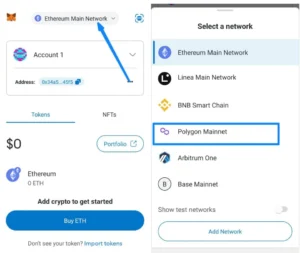
Firstly, launch your Metamask wallet, by default it should be on the Ethereum Main Network. To start the process, tap on the Ethereum Main Network at the top and then tap on Add Network, select Polygon Mainnet from the list.
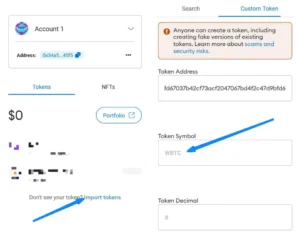
Change your network from Ethereum network to Polygon network. After which, you tap on the Import tokens option showing at the bottom. Check screenshot illustration for better understanding.
On the Import network page, simply navigate to Custom token and paste this contract address in the address column provided – 0x1bfd67037b42cf73acf2047067bd4f2c47d9bfd6, immediately you paste the contract address, the name and symbol of the wrapped Bitcoin will be displayed.
Proceed to add the token to your polygon network and then you will be taken back to the homepage with the wBTC token showing.
Tap into the wBTC token and then tap on Receive, an address will be shown to you, copy the address and head to Ember Fund App when it’s time for withdrawal.
Also Read: MTN Digital Bundles, Activation Steps And Validity (15gb for 2,000 Naira)
That’s the address you will make use of while withdrawing from the app via the wBTC withdrawal option.
Having revealed how to add the wBTC token to your Metamask, the next question probably on your mind is how to withdraw it to your bank, don’t be in a haste, we will get to that soon.
How to Withdraw Ember Fund Earnings Via wBTC
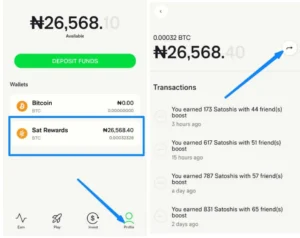
To withdraw your ember earning, simply click on Profile > then tap on your SATs reward, you will see an arrow, tap on the arrow.
You will be asked to choose from the options whether you want to trade your rewards or save it on the app, just select I’d still like to redeem. On the next page, you will be shown two options, proceed with the wBTC method.
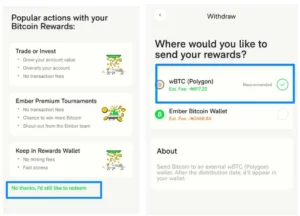
After which, you will be shown a column to paste your wBTC address. Go to metamask, tap on wBTC token that you just added and click on receive to reveal your address, copy the address and paste it on the ember withdrawal page.
Submit and wait for payment. The payment often lands between 6th to 8th of the following month. For example, you place withdrawal today being 23rd of April, you should be expecting the wBTC in your Metamask between 6th – 8th of May, 2024.
The next step or point of confusion is usually the conversion or in layman’s terms, “how to withdraw ember fund money to bank”, just that in this case, you won’t be withdrawing to a bank, instead you will be withdrawing to an external wallet such as Bybit.
How to Convert wBTC on Metamask
Once you’ve received the wBTC, the next step is to swap and this can be done on metamask. Simply click on Swap from the options, select Matic as the destination token or the token you’re converting wBTC to and submit.
You may be charged some Matic as gas fee but that’s not significant enough to cause any problem.
If the conversion fails or you encounter issues converting or swapping on metamask, you can try out another easier method, which is download Bitget Wallet and import your Metamask keyphrase into the wallet to access your token on Bitget.
How to do this?
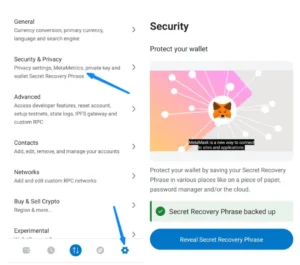
Click on the settings icon on metamask, then you tap on security, you will see the option to reveal keyphrase, the keyphrase is meant to be secret, so endeavour to keep it that way. Copy the keyphrase and head to Bitget, if you’ve not yet created a wallet on Bitget, just select Import keyphrase and paste what you copied from metamask.
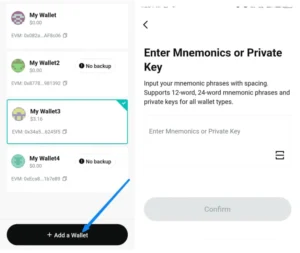
The balance and information on your Metamask will be displayed on Bitget, then you can swap from wBTC to Matic easily on the app. If wBTC is not shown after importing keyphrase to Bitget, simply click on Wallet and then change the mainnet to polygon.
After switching to polygon, the wBTC token will be displayed, then you can swap to Matic.
Final Thoughts
There you have it! If you’ve been looking for an easier and more affordable way to withdraw the earnings on ember fund, I believe this guide would be of utmost importance especially when you follow all the steps to the letter.
The major benefit of withdrawing via the wBTC option on ember is you get to pay less fees and also the money can be readily converted on metamask.
Thanks, share and do well to join our telegram channel for more interesting articles and reviews.
Join Our WhatsApp Channel

Pingback: Telegram Channel Monetization: Eligibility Criteria (Details) -