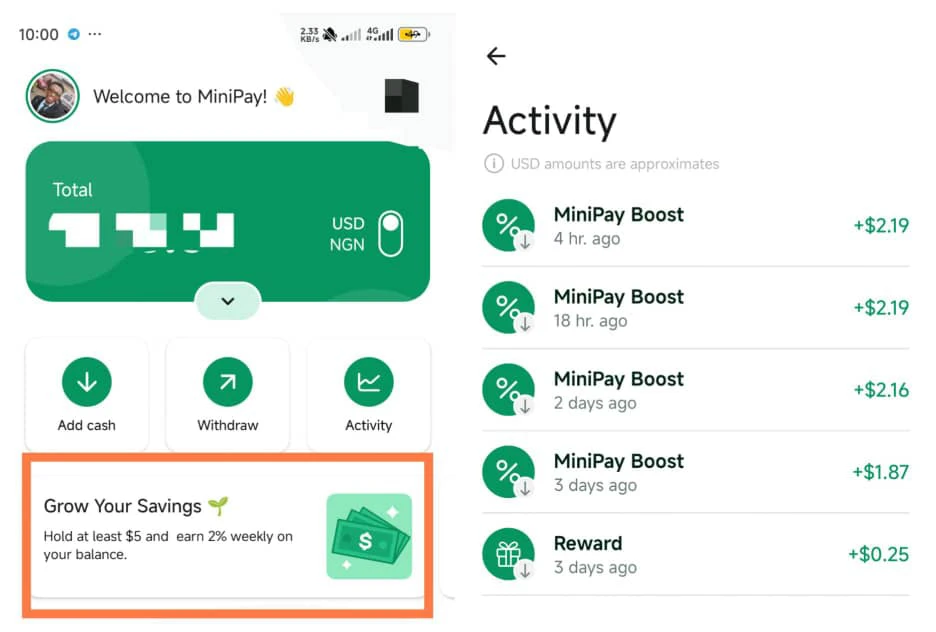
MiniPay is a stable currency wallet integrated into Opera Mini; one of the most popular browsers in the world. The wallet is built on Celo Blockchain and as such, supports cryptocurrencies on the network such as USDT and cUSD. They recently announced a promotion dubbed “MiniPay Boost” where users are rewarded on a daily basis when they hold stable currencies.
Key Takeaways
- MiniPay is a stablecoin wallet accessible as a standalone mobile app on Play store, Apple store and also via the Opera Mini Browser.
- Users can only get rewarded with 2% interest weekly only when they save in USDT at the moment. This update was effected starting from January 1st.
- MiniPay is a legit non-custodial Wallet — meaning, funds can easily be accessed and withdrawn by importing the secret Keyphrase to other wallets.
- There is no end date in sight but the Opera team claims, if there is such in the future, it would be communicated ahead of time.
In this article, we will go over all the important details about the Minipay Boost as well as, how users and intending users can start earning some money passively on any amount of stable currency they hold on their wallet on a daily basis. Without wasting much time, let’s dive right into it.
About MiniPay
MiniPay is a blockchain-based stable wallet built on the Celo Blockchain and at the time of writing this article, directly integrated into Opera Mini browser. It was designed and built by Opera in collaboration with Celo foundation to enable wallet-to-wallet Stablecoin transfers and rapid transactions between individuals across Africa.
It’s been around for nearly a year now having made it’s way into Nigeria months ago. The good thing about the wallet is that, Stablecoin transfers and transactions can be done by simply using phone numbers further reiterating Celo’s mobile-first infrastructure.
How to Access Minipay
The first step to enjoying the services provided by Minipay is having the Opera Mini browser installed on your device. You can get it directly from either Playstore or Apple store.
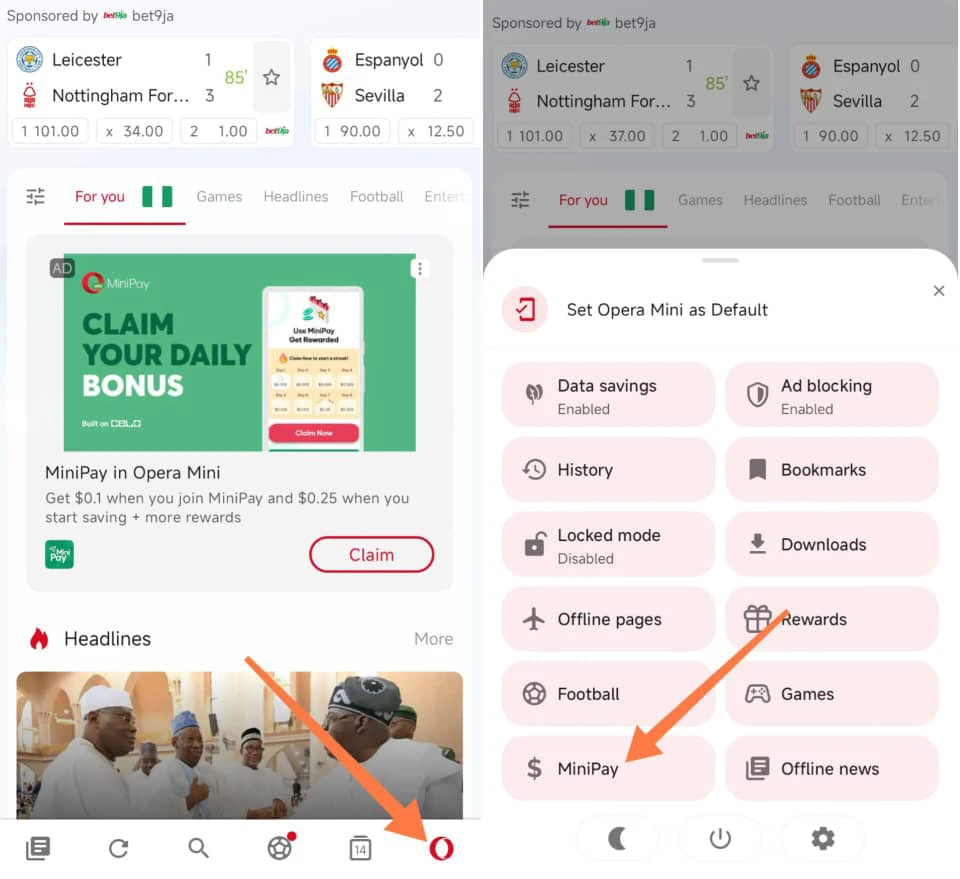
After downloading the browser, open and click on the Opera Icon at the bottom to unveil all the services and mini-apps currently on the browser, there you will find Minipay.
Click on it and proceed to sign in using your Google account. The reason for this Google linkage is due to the fact that, the Keyphrase of the wallet is often backed up to the user’s drive, thus making it easier for people who are new to cryptocurrency, regain access to their wallets even after losing access to their device or deleting the Opera browser.
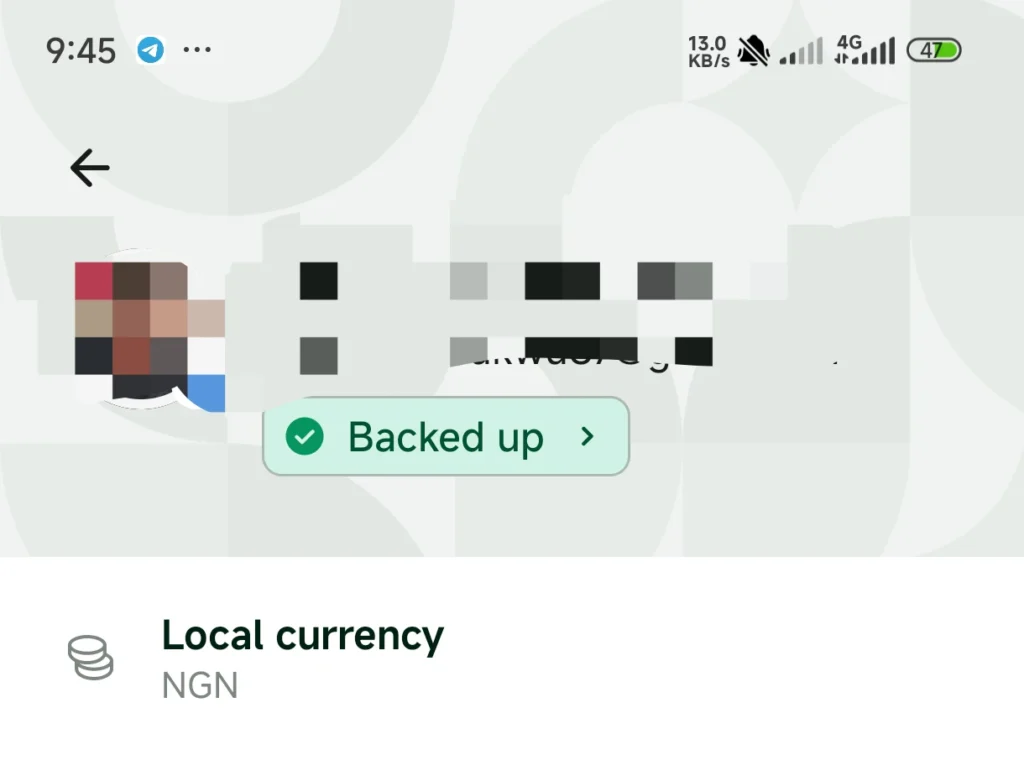
Upon completion of the login process using your Google account, you will be shown a column to provide the phone number you intend to use in receiving Celo stablecoins from other users. Enter the number and verify either by receiving OTP via Whatsapp or directly to your inbox.
After phone number verification, you will be fully logged into the wallet and then, you can begin transacting.
The most important or better put, the most visible options on the dashboard is the Add Cash and Withdraw Cash options.
What’s Minipay Boost?
MiniPay Boost as I mentioned earlier is an incentive put in place by Opera to reward users who fund and maintain a minimum balance of $2.
Users who fund their wallets with Celo stablecoins (USDT or cUSD) and leave it will be credited with up to 2% interest on their balance every week. The interest comes in form of daily rewards dubbed “Minipay Boost” to eligible wallets.
Therefore, as long as you fund your wallet and leave the amount, you’re automatically eligible for the daily rewards which adds up to 2% per week until the end of the promotion.
Let’s take for instance, you decide to fund your wallet with $500, you will be receiving $10 cumulatively on a weekly basis till the end of the promotion. It’s not limited to this amount, the point is, users with up to $5 in their wallets will be eligible for the daily rewards but the more amount you leave in the wallet, the higher your overall rewards.
How to Fund Wallet
There are various ways to fund your MiniPay wallet and they are as follows;
1. External Wallet or Exchange – you can add cash to your MiniPay wallet directly from another crypto exchange or wallet. All you have to do is swap whatever crypto asset(s) you have to USDT and then copy your Minipay wallet address and send the USDT to it.
To locate your MiniPay address, simply click on Add Cash > select Exchange or Wallet option, then your address will be shown to you. Refer to the screenshot below for better guidance;
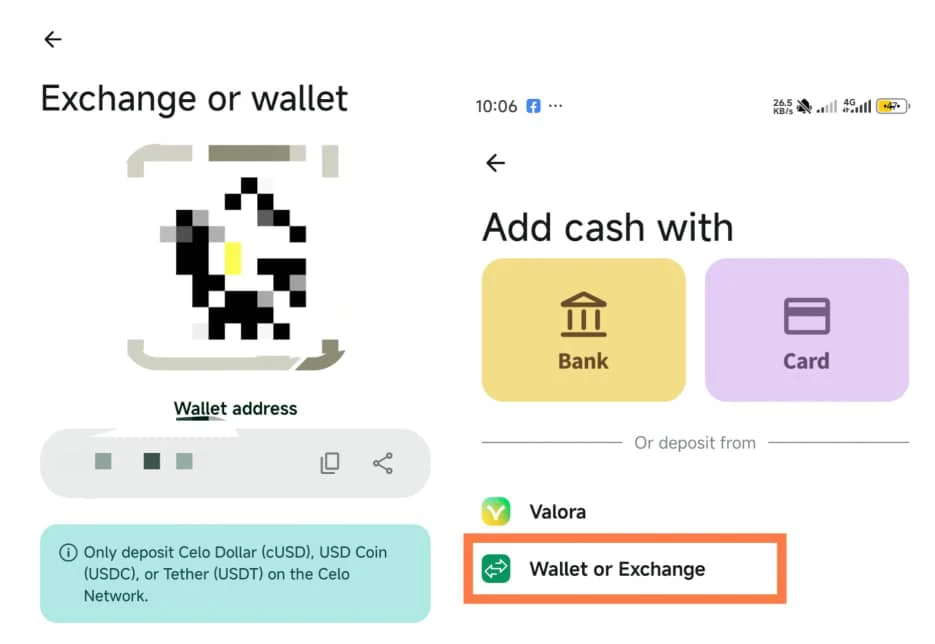
If you don’t have any crypto assets, you can copy your address and send to any Vendor you know. Tell him or her to send the USDT on Celo directly to your Minipay wallet address. Once sent, the money will be added to your account and if it’s up to $2, you will automatically be qualified for the daily rewards.
2. Bank Transfer – MiniPay has partnered with Fonbnk, Moonpay, Cash Ramp, Yellow card etc provide seamless account funding process to users. If you have little to no understanding of cryptocurrency and don’t have anybody to guide you.
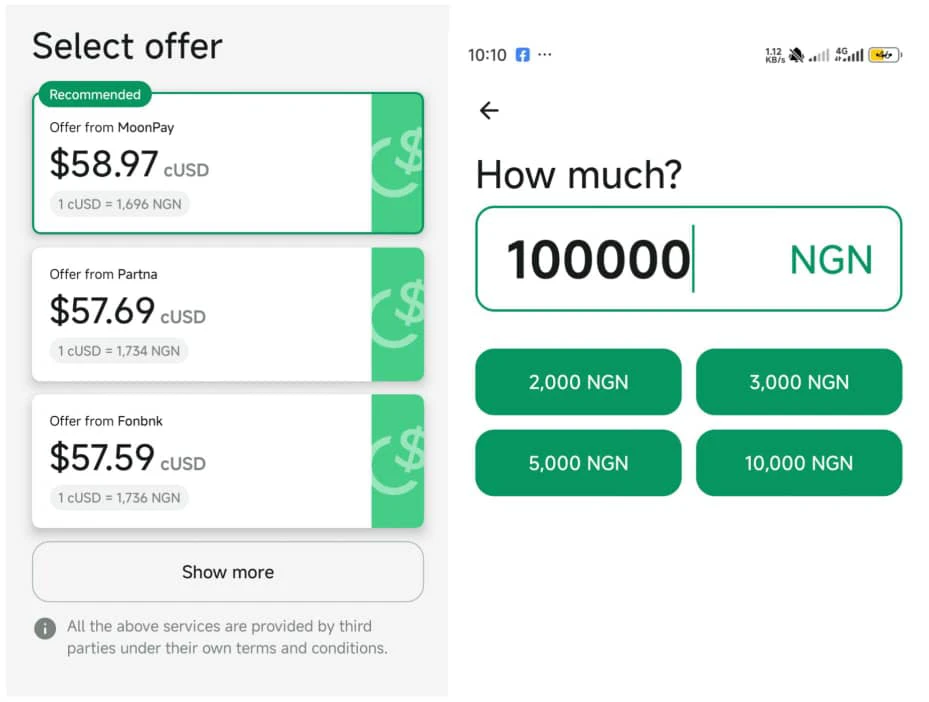
You can still fund your MiniPay wallet using the local currency in your bank account. Click on Add Cash, select Bank and then type in the amount you want to deposit in naira, the next page will display the dollar equivalent, rate used in conversion and the partner to choose from.
Fonbnk is the easiest for me since it doesn’t involve KYC unlike Moonpay and the rest. Select Fonbnk, and then proceed with the next process i.e. sending the money to the vendor’s account details displayed on your screen.
Usually, they also include a note or information to provide in the narration. (This is to prevent bank account of the vendor from been flagged by CBN for crypto transactions) Make sure you include the narration in the note or description column provided by your bank app or Fintech.
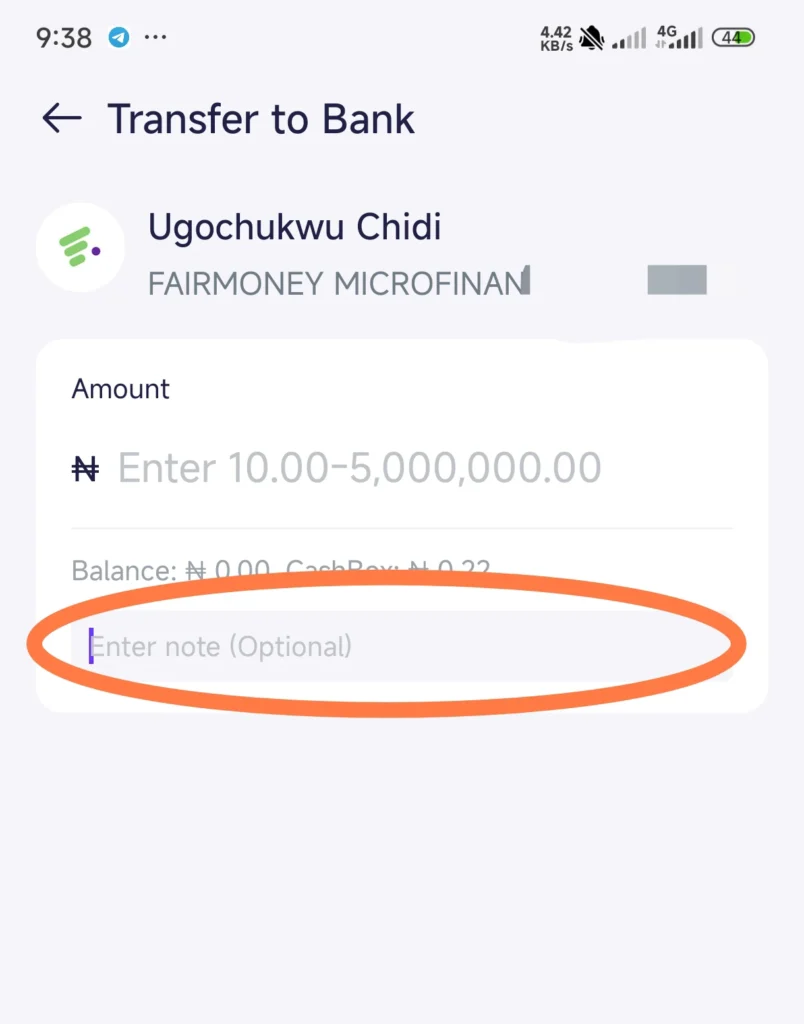
For Palmpay Users, simply include the narration in the *note* as shown in the screenshot above.
For Opay users, add the narration in the remark column.
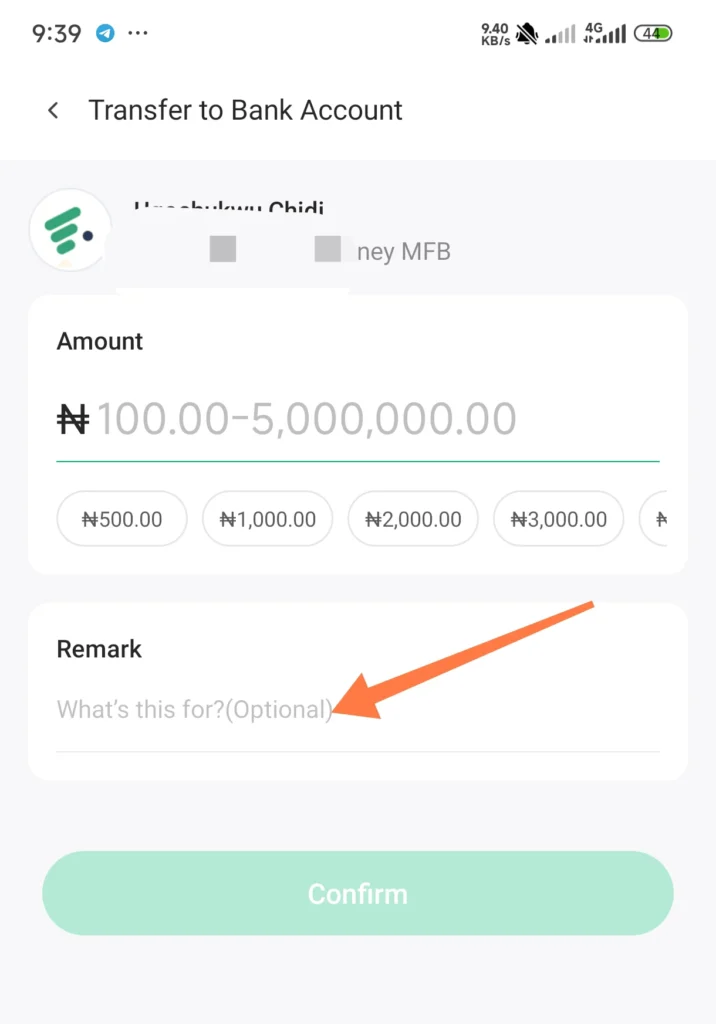
Immediately you make the transfer, the USDT equivalent will be credited to your MiniPay wallet and then you can sit tight and wait for the daily boost rewards. It’s as easy as ABC, but bear in mind that for the bank transfer method, including the description is not optional, it’s compulsory otherwise the money may not be added to your wallet.
3. Debit Card – there is also an option to fund your MiniPay using Debit Card. You still have to pick from one of their partners for this to work. Personally, I prefer the Bank Transfer and Exchange method because of how swift and easy they are compared to using your card and not everyone will be comfortable with this method.
After funding your wallet, sit tight and wait for the daily rewards to be added to your balance every day by 5pm or few minutes later. Below is a screenshot of the Minipay Boost rewards added after funding the wallet;
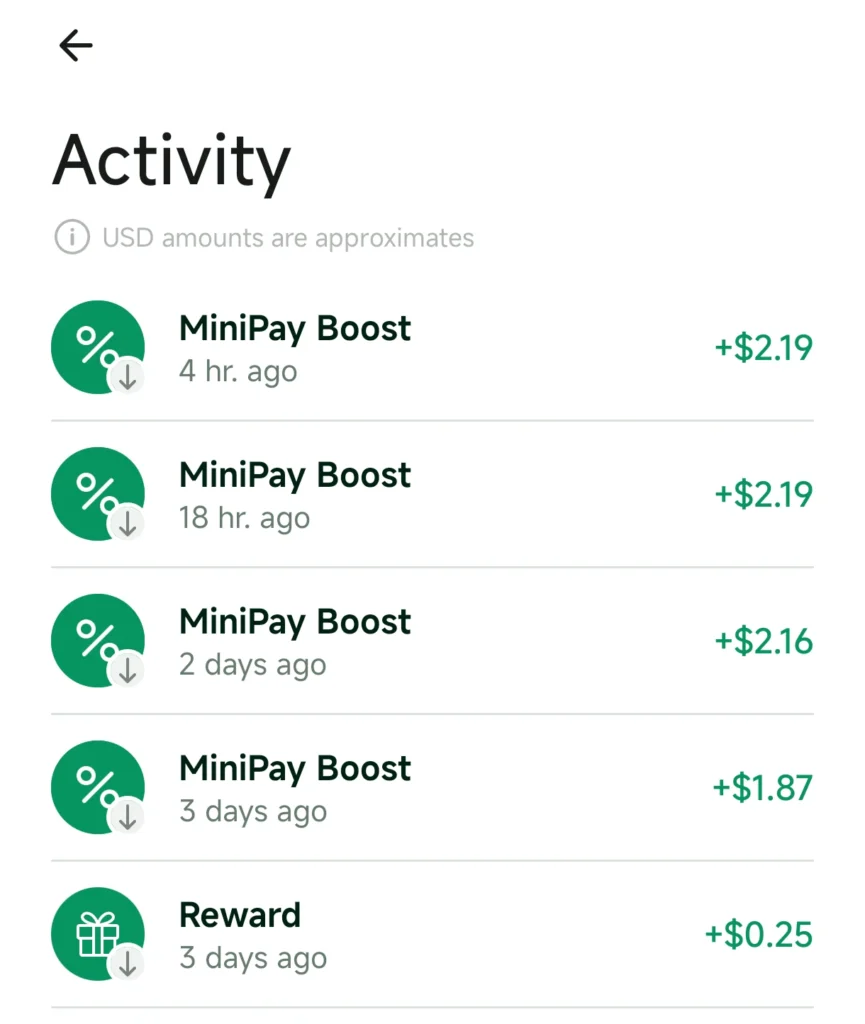
How Safe is Minipay?
Minipay is owned by Opera in collaboration with Celo Foundation which means, there is absolutely no reason to be afraid. It’s not in any way a ponzi scheme, the MiniPay Boost is just a reward scheme currently going on and it could also end at any time.
Additionally, the wallet is non-custodial, which means the administrators of Minipay have no control or access to the money added. You can always access your stablecoins by importing the Minipay keyphrase onto another wallet.
You can import the Keyphrase onto Valora, Trustwallet etc. Doing this will still give you access to any funds already in your MiniPay wallet. So there is no risk of losing money in the system.
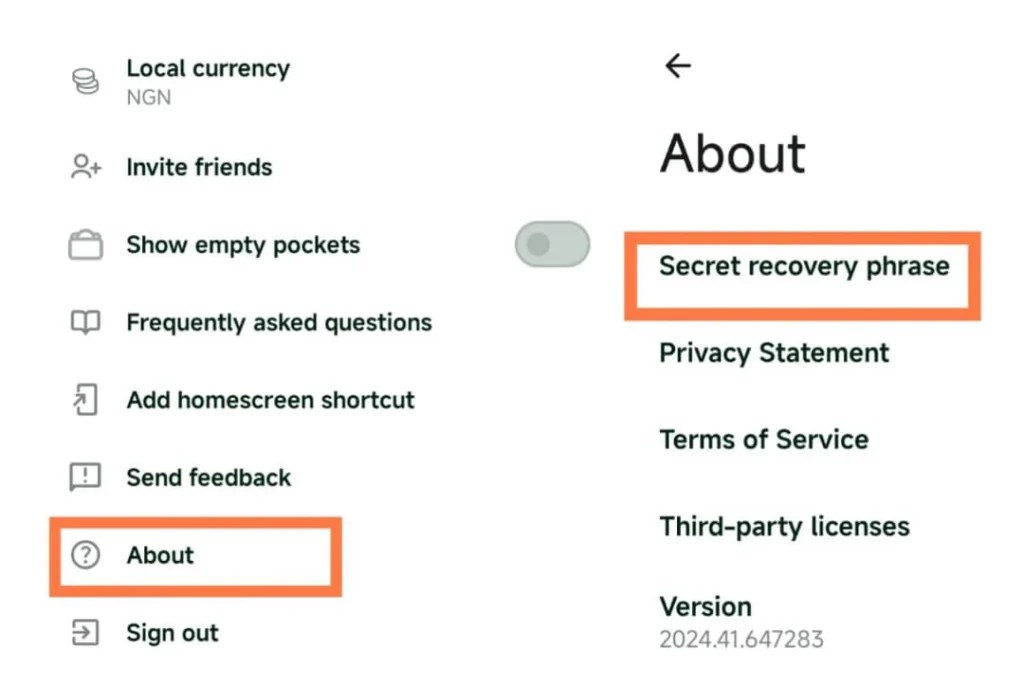
To get your keyphrase, simply login to Minipay, click on your profile icon at the top left corner, tap on About to see the Keyphrase. Also note that, the Keyphrase is very sensitive set of words that can be used to access all your cUSD or USDT holdings if it gets into the wrong hands.
So it’s best to not visit that part of your wallet and never screenshot it. As long as the Keyphrase is backed up to your Google Drive, you have no problem at all.
When Is MiniPay Boosts Reward Ending?
At the time of writing this article, there is no specific end date. The boost reward kicked off in July, so it’s been on for a couple of months but there is no end in sight.
If you are interested in saving your money in foreign currency and earning more money daily, then this could be your chance to do so before it ends.
How to Withdraw Funds
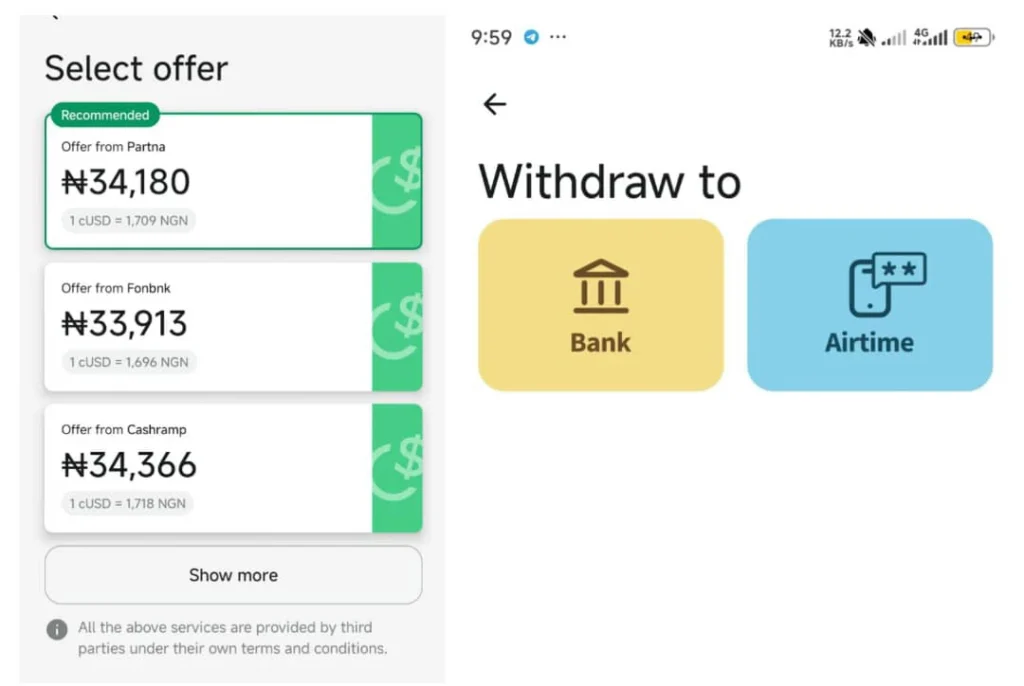
There is no rule that users must leave the funds added to Minipay for set period of time. You can at any time withdraw the funds to your local bank account.
To withdraw funds from the wallet, click on Withdraw, enter amount and select one of the partners. Personally, I prefer Cash ramp due to their high rate but you can also opt for any of their partners, it all boils down to preference.
Also Read: Cleva App Review: Safe? Receive Dollar Payments Without Stress
Conclusion
The Opera MiniPay Boost is a mind-blowing reward system anyone enthusiastic about earning passively online should give a try. All the information needed to enable you get started can be found on this article, I implore you to read carefully, line by line in order not to miss out on any detail.
Thanks, share and do well to join our telegram channel for more interesting reviews and updates.
Join Our WhatsApp Channel

Add Me
Updated us on any changes mini opera rewards has to offer even new games my only problem is mission don’t work the app say sorry they don’t have missions for me